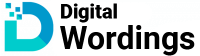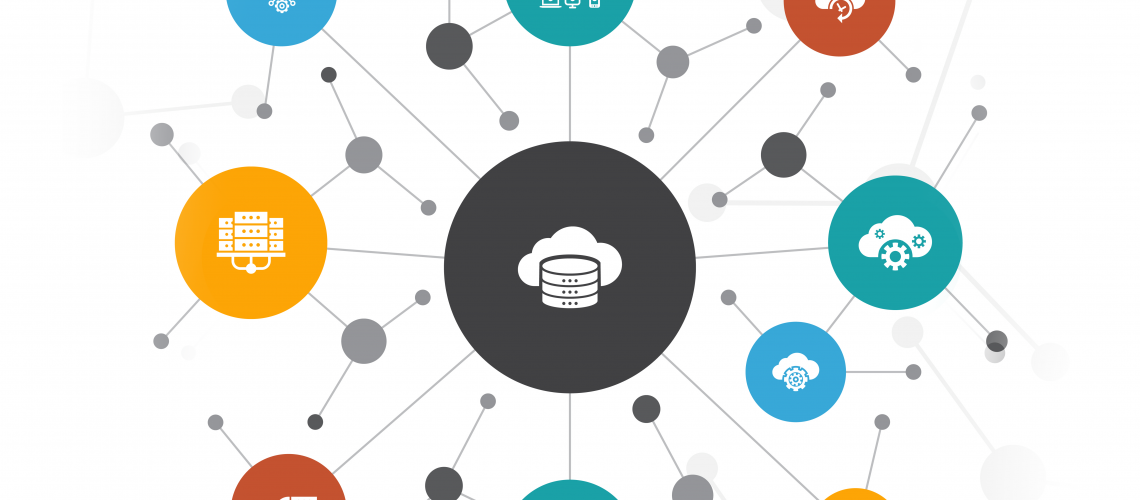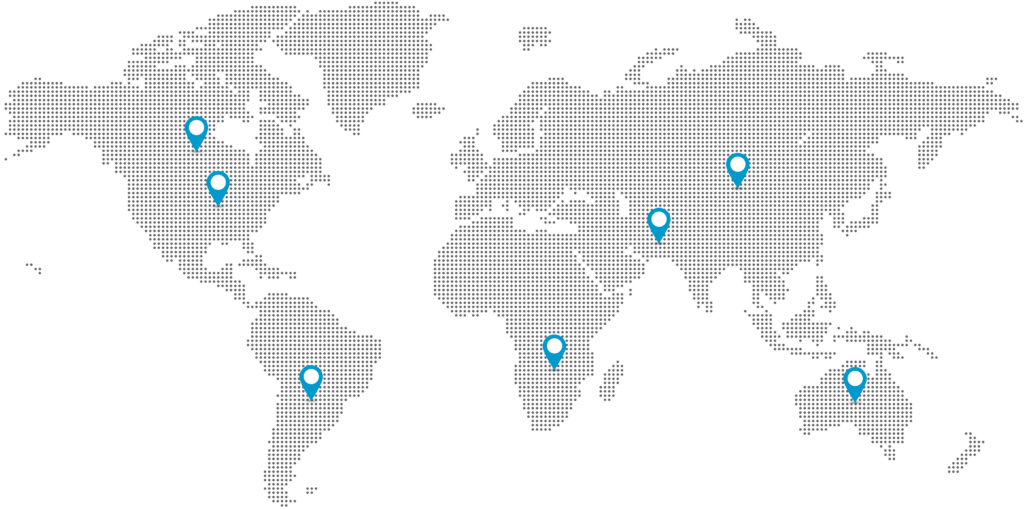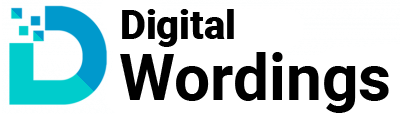Web optimization is important to every business website. which helps in increasing the traffic and leads. Speed is one of the most important factors in web optimization. Your audience will get back to their related search list if your website takes more time to load. You should compress your website assets for better loading time. If your website takes more time to load and you want everything to be placed on your site, then the solution is to compress the existing asset in your website. There are some following methods which will help you to decrease your loading time.

Optimize your content
Make sure you provide content which is necessary and important. Your content should be based on your audience expectations and what they want to know from you. Making less Content with great quality information is enough for a good impression other than having page filling content. Having extra contents on your website will increase your website load time.
Font size also matters while focusing on load time. In general, 16 pixels is considered a good front size. Anything lesser or bigger than will make reading difficult for users.

Check your code
Check the HTML code of your frontend website pages. Make sure your HTML code has no extra comments, white space, new line from production. The same goes for CSS. Minimize your CSS file by removing extra comments , white space and new lines.These same procedure goes for JavaScript also. Removing these items will help your page load faster.

Correct image size
Image size is one of the major factors that affect your load time. Compressing image size will help you greatly, while optimizing your website speed.The dimensions of the original image you upload to your site can have a big impact on how it displays. Use images that are between 1500 and 2500 pixels wide. Images smaller than 1500 pixels may appear blurry when they stretch to fill containers, such as banners. There are some common file formats in the following used in web pages.
JPG-Photographs, complex illustration with lots of gradients
PNG-Simple gradient
PNG-Illustrations, logos, icons – solid colors
SVG-Same but you have it in the vector
GIF- are used for more simplistic images, such as icons and decorative images.
Regarding image optimization, GIFs are great for plain and simple images on a webpage. For complex images and photos GIFs will not always be attractive. This is true, especially for large images.
Here are some tips to remember while choosing file types:
- In most cases in ecommerce, JPEGs will be your best choice. They provide the best quality even for the smallest file size.
- Never use GIFs for large product images. The file size will be large and there is no way to reduce it. Use GIFs only for decorative images and thumbnails.
- PNGs file format can be a good alternative to both JPEGs and GIFS. If you are only able to get product photos in PNG format, then try using PNG-8 over PNG-24. PNGs excel is the best choice for simple decorative images because of their extremely small file size.
Conclusion
By compressing your image size and providing the more necessary contents and elements helps to decrease your website load time. This helps your audience get a better experience when viewing your web pages. This means your audience will get information from your website quickly.